Display Ads Targeting: Understand How Display Ads Work

By Adsspire
Google Display ads are an effective marketing tool that can help you reach your target audience. However, many advertisers don’t know how to use these ads effectively. If you want to be successful with display advertising, it is important that you understand how they work and what strategies will give you the best results for your business. In this blog post, we will discuss the basics of display ads and provide some tips on how to get more conversion rates from them!
- What is Display targeting?
- Display ad targeting options
- Tips for using display ads effectively in your marketing strategy
1. What is Display ads targeting?
Display targeting is the linchpin of any advertising campaign because it defines (and refines) where you show ads to reach more potential customers.
No matter what type of niche your product/service category falls into, knowing who’s going to find us on Google Search can be key in getting people interested and converting them from prospects into buyers! And with our display network only expanding every day – this means there will always BE someone out there that needs whatever we offer at just about any time imaginable… so why not take advantage?
I know that sounds really cheesy, Targeting signals are an essential part of how Display advertising works, but that doesn’t make them any less fun to play around with. You can select your targeting from six categories including browsing behavior and interests, demographics, purchase intent if you want more specific results for your campaigns choose the best that suits your business.
Bidding
Bid adjustments are an essential part of running a successful Digital Ad Campaign because it allows marketers ample opportunities both ways: adjusting prices depending on who or which audience members respond most positively towards them; while also ensuring those high-performing areas don’t suddenly dry out due to lackadaisical bidding practices elsewhere throughout almost identical products/services being offered by competing brands.
Reach
Reach is an important factor in the overall success of your ad campaign. When you narrow down potential audiences, like by targeting women only or users who live within a certain distance from where their CBD products are sold (for example 20 miles), then every layer of filter cuts down your reach accordingly; but if we broaden our geographic targets to include North Carolina as well – even though this additional state may not be relevant specifically for female customers –the number will increase because there are new people seeing ads!
2. Display ad targeting options
To get to your targeting options, create a Google Display campaign. Next, set locations, language, devices, budget, exclusions, and bids so that you can reach the right audience with the right message for their needs at any given time – which are content or moments in life!
Once you’re in your new ad group, there are six different targeting categories to choose from that will specify who sees the ads
In this menu on the left side of the screen click “Targeting” for more:
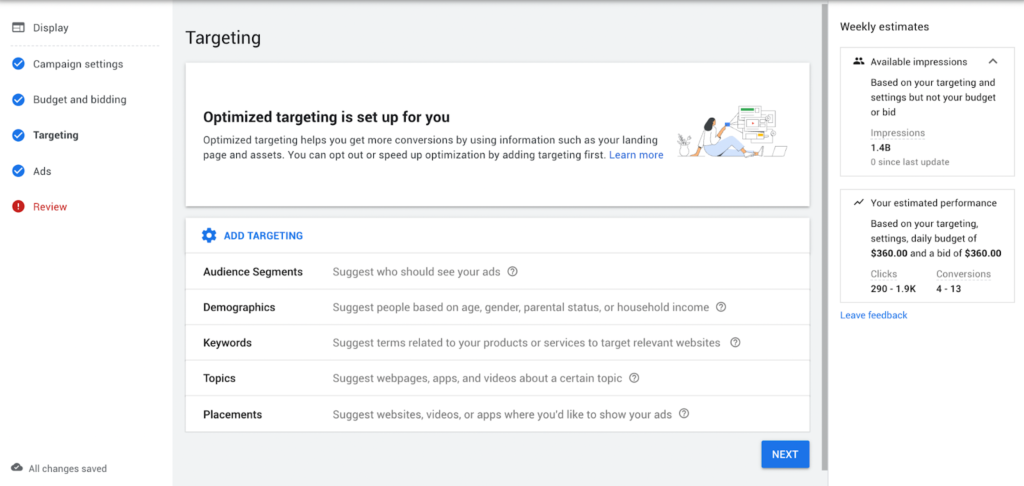
People-Based targeting
When you want to reach certain types of people, then it is important that your advertising strategies are personalized. This way different segments will see ads tailored just for them! These targeting options include remarketing an individual after they have visited our site before or in-market audiences ready and waiting depending on their demographic profile (age range).
Audience targeting can make your ad more personal.
It lets you reach the customer segment of people based on what they like, recently bought, or how their interaction with your business has been in the past. You’ll get a ton of choice when deciding where and when to show up!
1. Interests
Interests are similar to Topics, but with one major difference:
Topic URLs point towards the content of what your ad will show. Interest category names should be related in nature and refer back to this specific interest (e.g., “DIY Projects”)
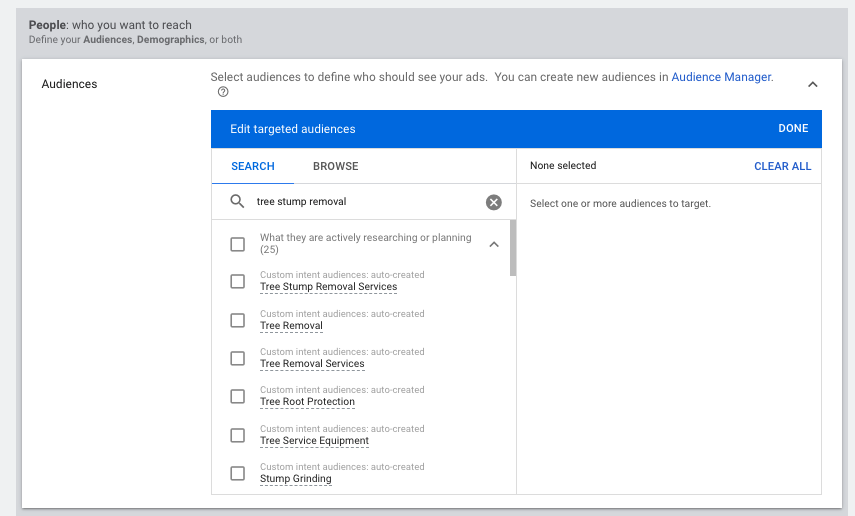
2. Affinity Audiences
Affinity audiences are groups of prospects who show they like a brand, figure, person, or TV show. They’re not super-specific and can be targeted with content related to blog preferences as an example (e.g., whether it’s techier vs fashion-focused).
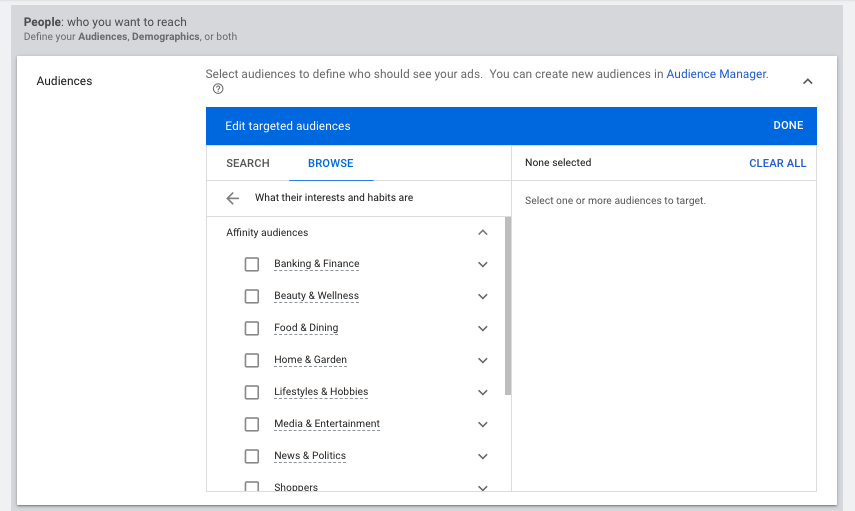
3. In-market Audiences
Google tells us that in-market audiences are people who are ready to pay (or at least that’s what the search engine company believes). These consumers enter the price comparison stage and can be considered close enough for conversion.
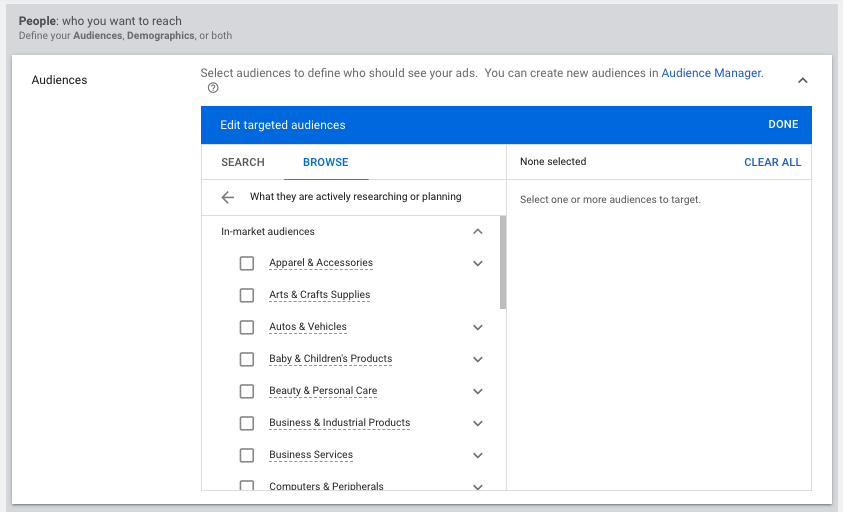
4. Combine Targeting options
You now have a long list of different types of Google Display Network targeting options.
The cool thing is that you don’t need to choose just one!
Why use all the methods individually when they can be combined for even more specific audiences?
Combine your web and display campaigns with various device combinations – start by targeting them on all devices, narrow down after seeing how certain ones perform in terms of engagement rates.
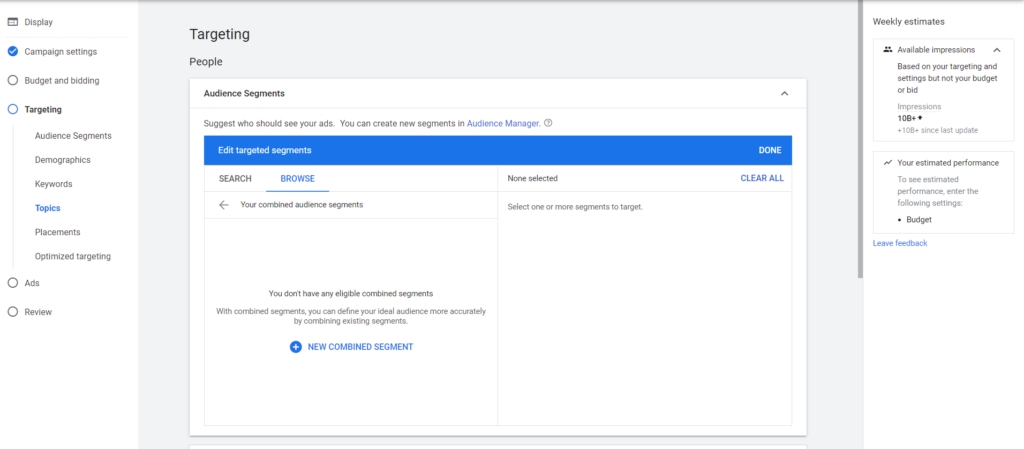
5. Remarketing on the Google Display Network
Remarketing is a great way to reach out and remind your potential customers about the products or services that they might have an interest in.
You can set up remarketing ads when people visit certain pages on your website, which means you’ll be able to follow them around even after they leave!
Remarketed ads are shown through Google Ads (which most other companies refer to as “retargeting”) like Custom Audiences & Campaigns – whichever works best for you depends entirely upon how much information was collected during signup by consent forms/download links etc.
along with demographic data specific enough so advertisers know what kind of audience will appreciate their product more than others.
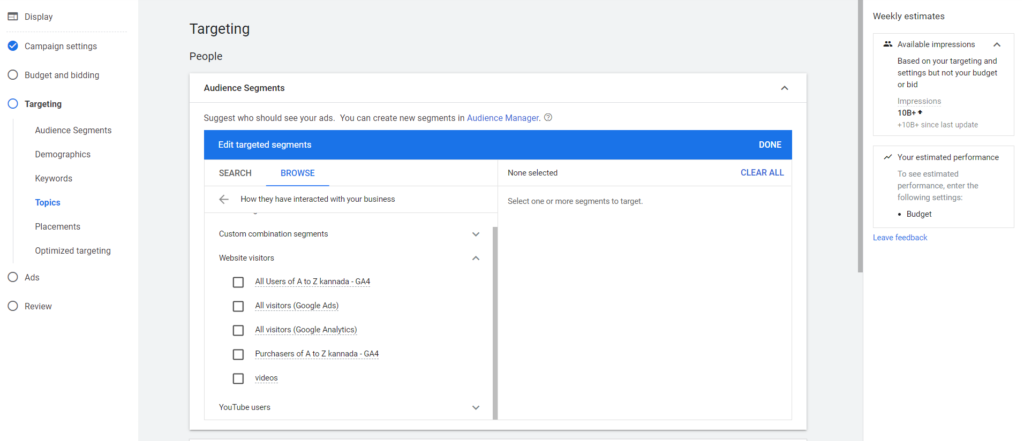
6. Dynamic Remarketing
Hello, E-Commerce companies.
You may be wondering what the fuss is about with dynamic remarketing – it’s more than just an advertising tool for your company; this type of campaign can work wonders in increasing customer engagement and satisfaction!
For example: create audiences based on specific outcomes (like completing an order) so that ads are tailored specifically towards them without having to manually set up ad sets or change parameters every time you want someone who has already made a purchase to see something different from other potential buyers out there…
7. Similar Audiences
A Similar audience is a perfect tool to reach out-of-reach prospects.
A similar audience can be created from your current remarketing audiences by using targeting options like age range, interests, and browsing behavior that they share with other members in their group of people who want or need something specific too!
With this clone based on our own target preferences, we’ll find just what it takes for them not only to see us but also purchase so check these guys out now before someone else does.
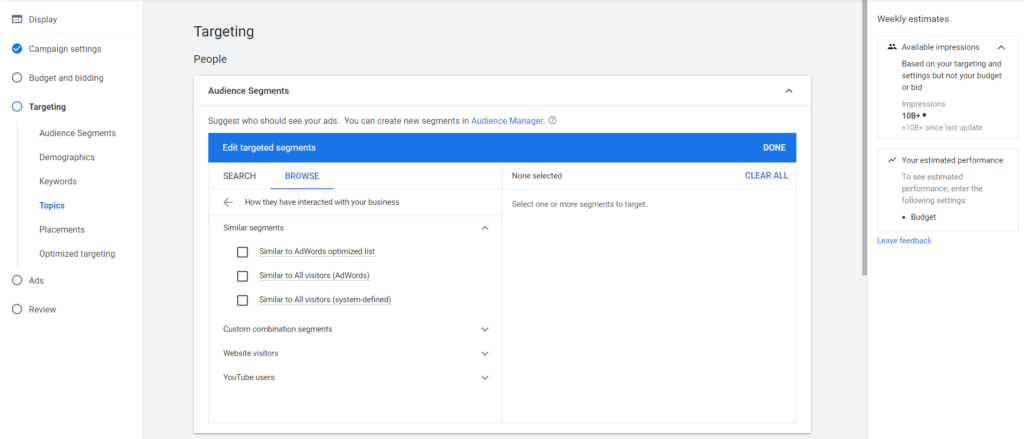
8. Customer Match
One of the most effective ways to increase your online advertising is with customer match.
Upload a list of email addresses, and Google will make sure they are matched up against their users’ login information for any services you want!
This can give really great results because there’s no cookie that expires – meaning it never gets anywhere near old or ineffective like other remarketing techniques do when people stop using them in favor due to this new method which just keeps on delivering high Return On Investment numbers every single time without caring about anything else but ROI (and let me tell ya: It Does What Others Can’t).
9. Target by Demographics
You can choose to target people based on their gender, age, or parental status. You may also wish to do so by household income too!
It’s important to try out different options and see the forecasted impact those choices will have on your company’s reach, clicks, or conversions.
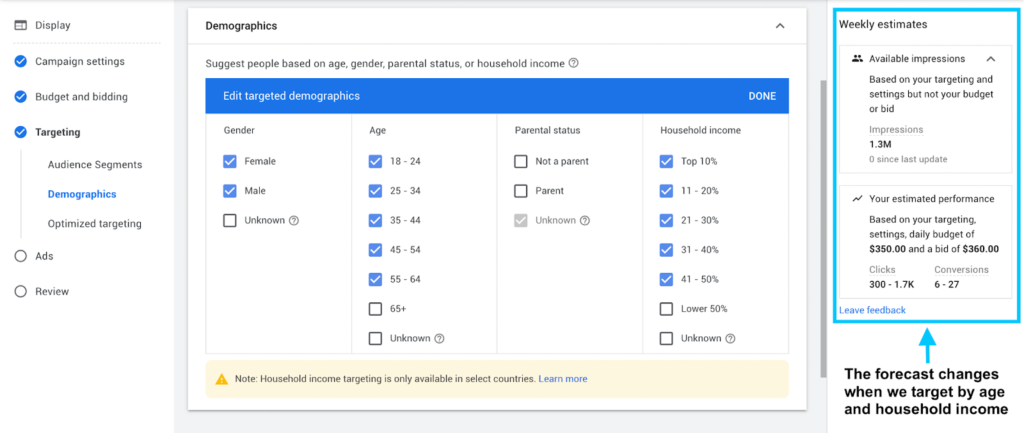
Content-Based Targeting
When you focus your targeting contextually, Targeting by placement, keyword, and topic ensure that your ads will show on pages related to what you’re offering.
For Example: When you target by placement, your ads show on specific Platforms (like a particular youtube channel or particular video).
1. Target by Keywords
The process of targeting the Google Display Network is fairly straightforward.
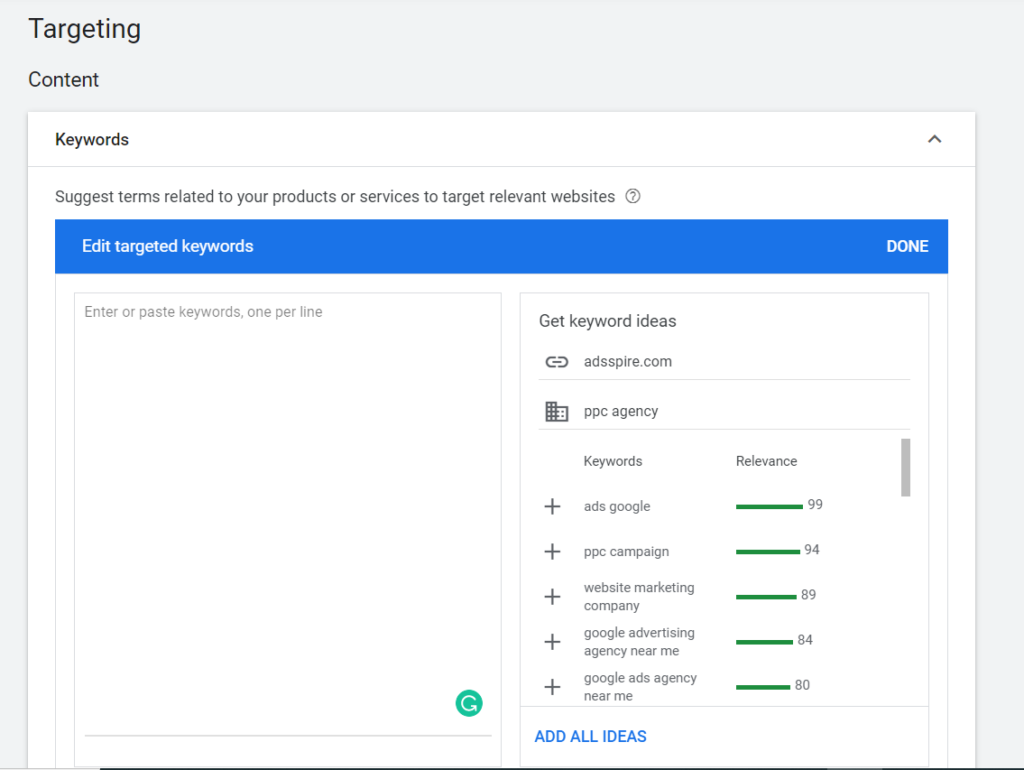
You can start by selecting your keywords and then type in the website, product, or service that you want ideas for new keyword combinations with estimates given on how reachable these will be to potential customers belonging from different regions around the world who visit websites/products listed under this network category (based off various algorithms).
2. Target by Topics
Topics are like folders on your computer. They’re sorted into categories and you can choose one at a time (or multiple), then Google will help refine results to return more specific information about that particular topic or area of interest!
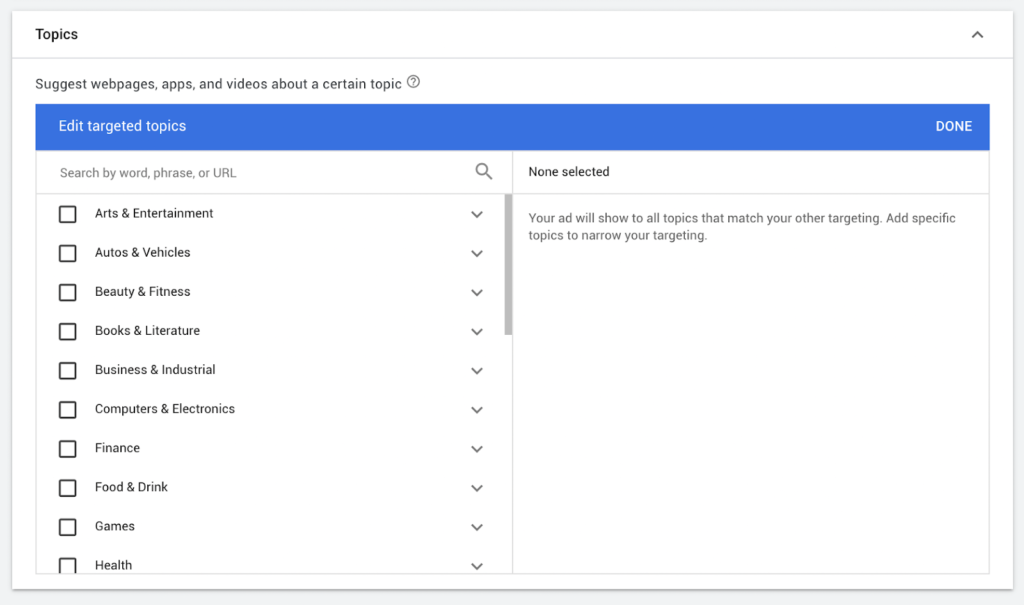
3. Target by Placements
Placement targeting is a direct URL addressing. If you know where your ad will be seen, say so, and don’t ask Google to guess for you!
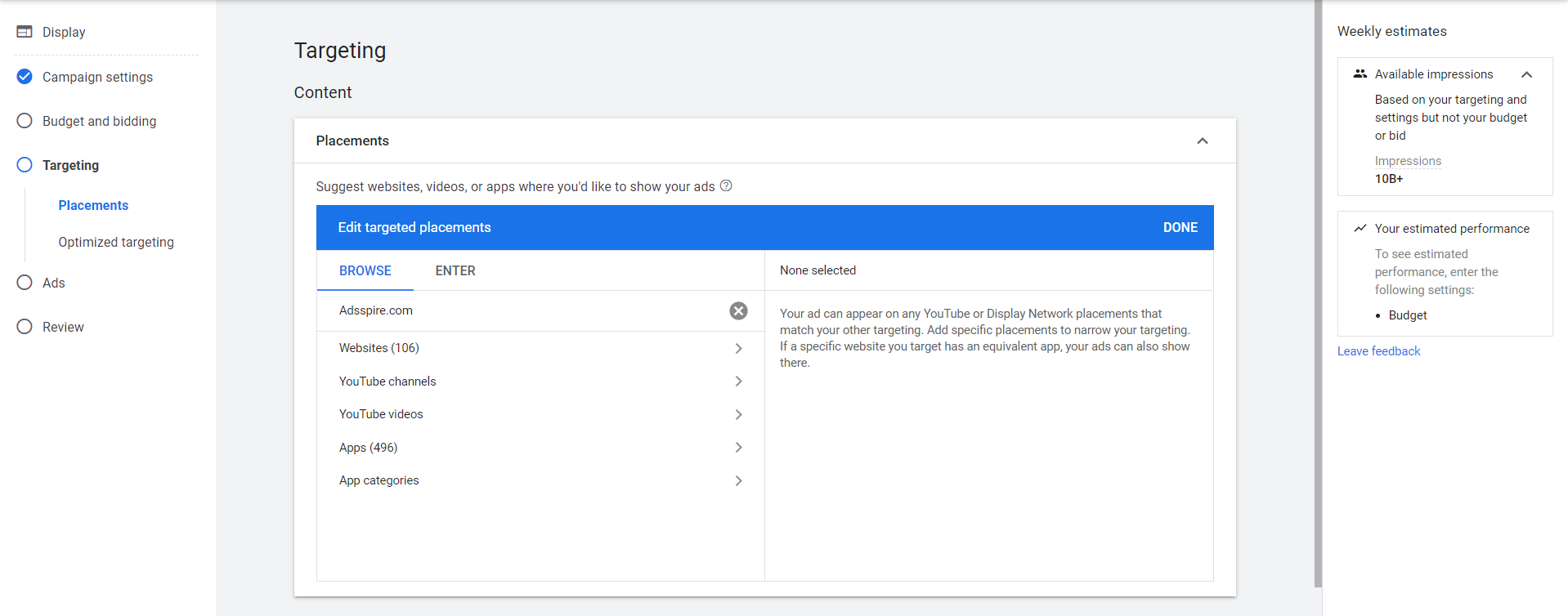
Target specific websites or apps on the google display network across the internet within mobile apps (even YouTube videos). Entering in any one of these URLs should return suggestions about places where they could place an advertisement with potential reach – check them out below:
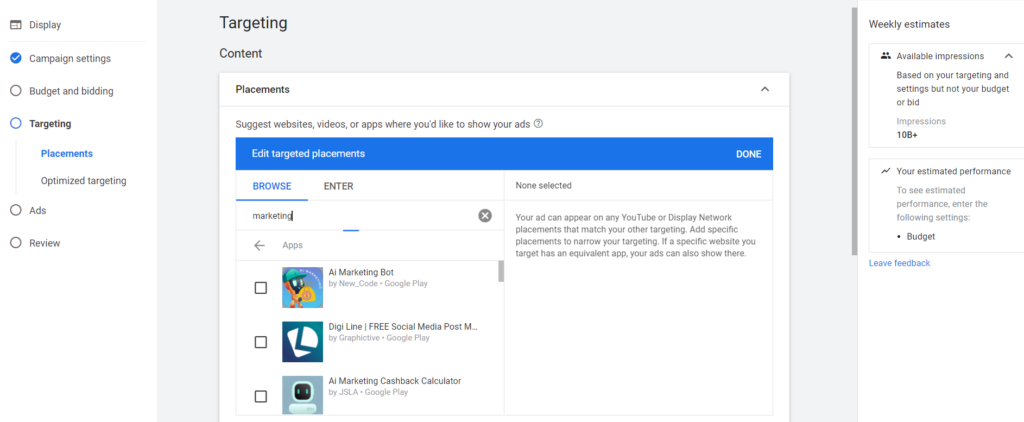
The difference between targeting expansion and optimized targeting?
Targeting Expansion
Targeting expansion takes your current audience segments and then looks for more conversions from similar audiences, increasing the reach of ads that would not be seen otherwise.
Targeted advertising can also provide supplement by blocking certain placements in campaigns or accounts if needed with an easy degree setting- it’s always conservative at default though!
Targeting setting
The “Targeting” setting in your ad groups (or campaigns) is to narrow down your target audience by only showing ads for specific content. Hey, I hope you’re paying attention! This is everything we talked about so far.
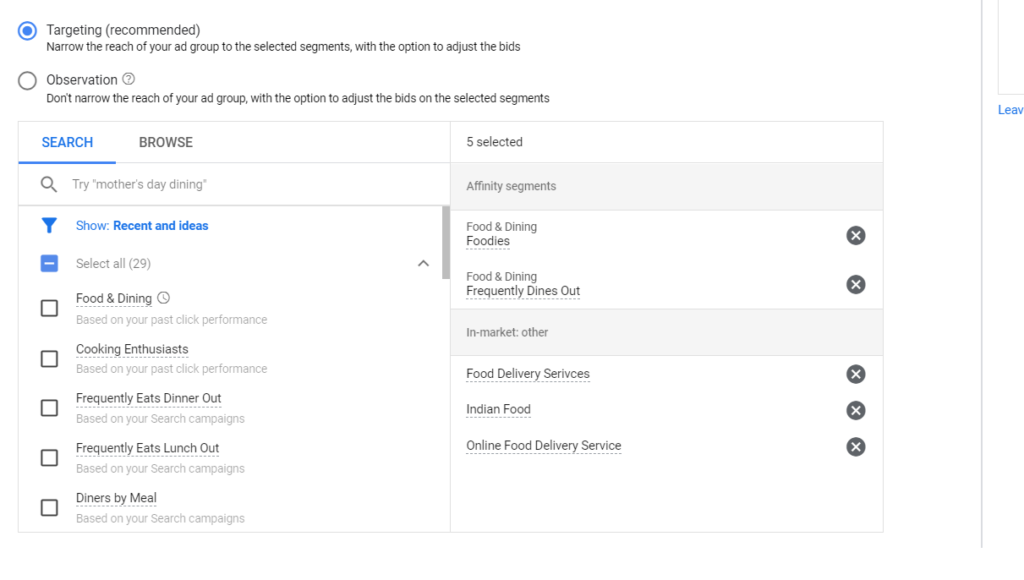
Observation setting
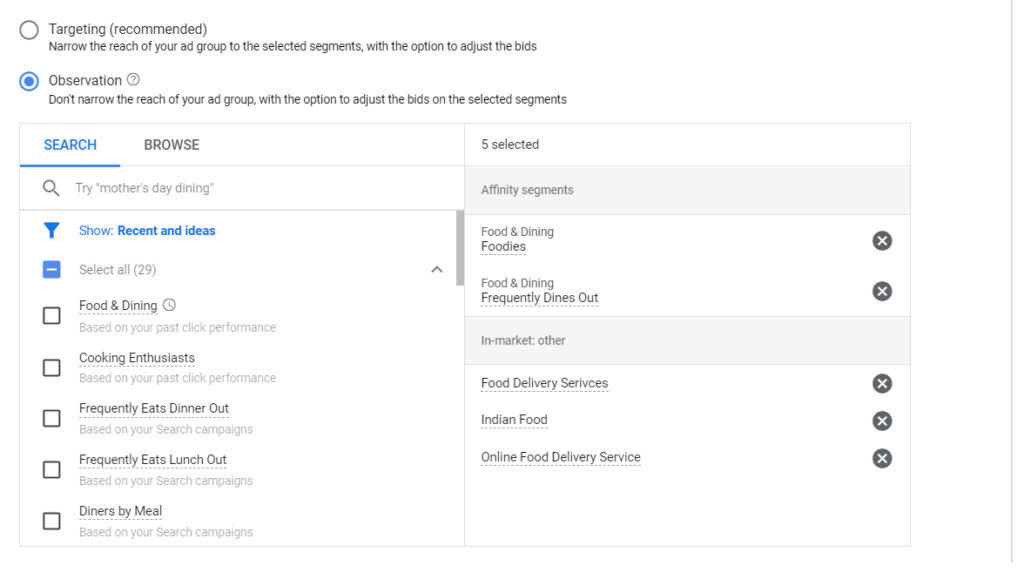
The beauty of observation is that you can use the observations data to inform future campaign decisions. Observation reports show how many ad impressions your campaigns might get if they were reduced in reach, then adjust bids based on this projection and create new targeting criteria for ads within those groups until we notice an effect!
Optimized Targeting
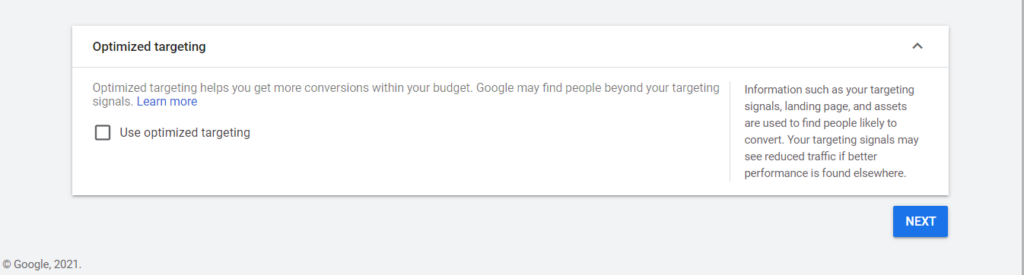
Optimized targeting has the potential to reach more people than manual selections because it looks for conversions from people most likely to convert based on data.
With optimization, your manually selected audience segments are only a starting point-Google learn what their best converter actually is and uses this knowledge in reaching them with ads tailored specifically for these individuals!
It's time for a change. Display targeting can help!
If you want to be successful with display ads, it is important that you understand how they work and what strategies will give you the best results for your business. In this blog post, we discussed the basics of display ad targeting and provided some tips on how to get more conversion rates from them! Contact us today if you would like help growing your Business with our team of experts who specialize in digital marketing strategies. We offer affordable services so contact us now before it’s too late!

